[Belajar Bahasa Korea] Kosakata Buah-Buahan
KOSAKATA:
싸다 (ssada) = murah
비싸다 (bissada) = mahal
맛있다 (masitta) = enak
맛없다 (maseoptta) = tidak enak
팔다 (palda) = jual
사다 (sada) = beli
젛아하다 (jeoahada) = menyukai
싫어하다 (sireohada) = tidak menyukai/membenci
과일 (gwail) = buah-buahan
사과 (sagwa) = apel
바나나 (banana) = pisang
포도 (podo) = anggur
배 (bae) = pir
토마토 (tomato) = tomat
수박 (subak) = semangka
파인애플 (painaepeul) = nanas
딸기 (ttalgi) = stroberi
오렌지 (orenji) = jeruk
키위 (kiwi) = kiwi
체리 (cheri) = cherry
복숭아 (boksunga) = persik
감 (gam) = kesemek
살구 (salgu) = aprikot
자두 (jadu) = plum
두리안 (duri-an) = durian
망고 (mang-go) = mangga
아보카도 (abokado) = alpukat
1. 이 바나나가(/는) 싸요.
I bananaga(/neun) ssayo.
2. 그 포도가(/는) 비싸요.
Geu podoga(/neun) bissayo.
3. 이 수박이(/은) 너무 맛있어요.
I subaki(/eun) neomu masitseoyo.
4. 저 오렌지가(/는) 맛없어요.
Jeo orenjiga(/neun) maseopseoyo.
5. 도니 씨는(/가) 파인애플을 팔아요.
Siwon ssineun(/ga) painaepeureul palayo.
6. 저는(/재가) 사과를 많이 사요.
Jeoneun(/jaega) sagwareul mani sayo.
7. 당신은(/이) 딸기를 젛아해요?
Dangsineun(/i) ttalgireul jeoahaeyo?
8. 니나 언니는(/가) 배를 싫어해요?
Nina eonnineun(/ga) baereul sireohaeyo?
9. 그들은(/이) 책을 바꿔요?
Geudeureun(/i) chaekeul bakkweoyo?
10. 내(/제) 친구는(/가) 와요?
Nae(/je) chin-guneun(/ga) wayo?
Arti :
1. Pisang ini murah.
2. Anggur itu mahal. (dekat dengan lawan bicara)
3. Semangka ini sangat enak.
4. Jeruk itu tidak enak. (jauh dari pembicara dan lawan bicara)
5. Pak Siwon menjual nanas.
6. Saya membeli banyak apel.
7. Apakah Anda menyukai stroberi?
8. Apakah Kak Nina tidak menyukai pir? (oleh perempuan)
9. Apakah mereka mengubah buku itu?
10. Apakah teman saya datang?
Keterangan:
Pada no. 6, 저는 (jeoneun) dapat diganti menjadi재가 (jaega).
재가 berasal dari kata 저 + 가 = 재가. Ini adalah salah satu
bentuk perubahan dari kata ganti yang diikuti partikel 가.
Perubahan lainnya yaitu:
나 + 가 = 내가 (naega) = aku (저 lebih sopan daripada나)
너 + 가 = 네가 (nega) = kamu (너 hanya diucapkan
kpd teman akrab/lebih muda)
누구 + 가 = 누가 (nuga) = siapa
Untuk membedakan pengucapan네가 (nega) dan내가 (naega),
에 (e) dapat diucapkan dengan lebih tinggi dan mulut lebih
terbuka ke samping daripada 애 (ae).
KOSAKATA:
싸다 (ssada) = murah
비싸다 (bissada) = mahal
맛있다 (masitta) = enak
맛없다 (maseoptta) = tidak enak
팔다 (palda) = jual
사다 (sada) = beli
젛아하다 (jeoahada) = menyukai
싫어하다 (sireohada) = tidak menyukai/membenci
과일 (gwail) = buah-buahan
사과 (sagwa) = apel
바나나 (banana) = pisang
포도 (podo) = anggur
배 (bae) = pir
토마토 (tomato) = tomat
수박 (subak) = semangka
파인애플 (painaepeul) = nanas
딸기 (ttalgi) = stroberi
오렌지 (orenji) = jeruk
키위 (kiwi) = kiwi
체리 (cheri) = cherry
복숭아 (boksunga) = persik
감 (gam) = kesemek
살구 (salgu) = aprikot
자두 (jadu) = plum
두리안 (duri-an) = durian
망고 (mang-go) = mangga
아보카도 (abokado) = alpukat
1. 이 바나나가(/는) 싸요.
I bananaga(/neun) ssayo.
2. 그 포도가(/는) 비싸요.
Geu podoga(/neun) bissayo.
3. 이 수박이(/은) 너무 맛있어요.
I subaki(/eun) neomu masitseoyo.
4. 저 오렌지가(/는) 맛없어요.
Jeo orenjiga(/neun) maseopseoyo.
5. 도니 씨는(/가) 파인애플을 팔아요.
Siwon ssineun(/ga) painaepeureul palayo.
6. 저는(/재가) 사과를 많이 사요.
Jeoneun(/jaega) sagwareul mani sayo.
7. 당신은(/이) 딸기를 젛아해요?
Dangsineun(/i) ttalgireul jeoahaeyo?
8. 니나 언니는(/가) 배를 싫어해요?
Nina eonnineun(/ga) baereul sireohaeyo?
9. 그들은(/이) 책을 바꿔요?
Geudeureun(/i) chaekeul bakkweoyo?
10. 내(/제) 친구는(/가) 와요?
Nae(/je) chin-guneun(/ga) wayo?
Arti :
1. Pisang ini murah.
2. Anggur itu mahal. (dekat dengan lawan bicara)
3. Semangka ini sangat enak.
4. Jeruk itu tidak enak. (jauh dari pembicara dan lawan bicara)
5. Pak Siwon menjual nanas.
6. Saya membeli banyak apel.
7. Apakah Anda menyukai stroberi?
8. Apakah Kak Nina tidak menyukai pir? (oleh perempuan)
9. Apakah mereka mengubah buku itu?
10. Apakah teman saya datang?
Keterangan:
Pada no. 6, 저는 (jeoneun) dapat diganti menjadi재가 (jaega).
재가 berasal dari kata 저 + 가 = 재가. Ini adalah salah satu
bentuk perubahan dari kata ganti yang diikuti partikel 가.
Perubahan lainnya yaitu:
나 + 가 = 내가 (naega) = aku (저 lebih sopan daripada나)
너 + 가 = 네가 (nega) = kamu (너 hanya diucapkan
kpd teman akrab/lebih muda)
누구 + 가 = 누가 (nuga) = siapa
Untuk membedakan pengucapan네가 (nega) dan내가 (naega),
에 (e) dapat diucapkan dengan lebih tinggi dan mulut lebih
terbuka ke samping daripada 애 (ae).





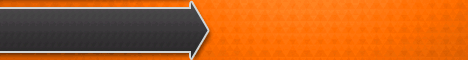

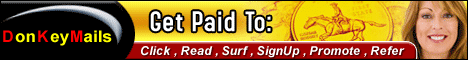














































.jpg)
.jpg)
.jpg)
.jpg)
























.jpg)


